Artwork Guidelines

Artwork files must be sized to the exact size or larger than the actual print size and must be at least 300dpi at the print size. We recommend sending a EPS or PDF file, however we work with most file formats including PNG, TIFF, PSD, JPEG, or AI file.

Once you have submitted your artwork, we will provide an artwork proof for you to check, in order to make sure your artwork is correct. We won’t print your order until you have approved the artwork.
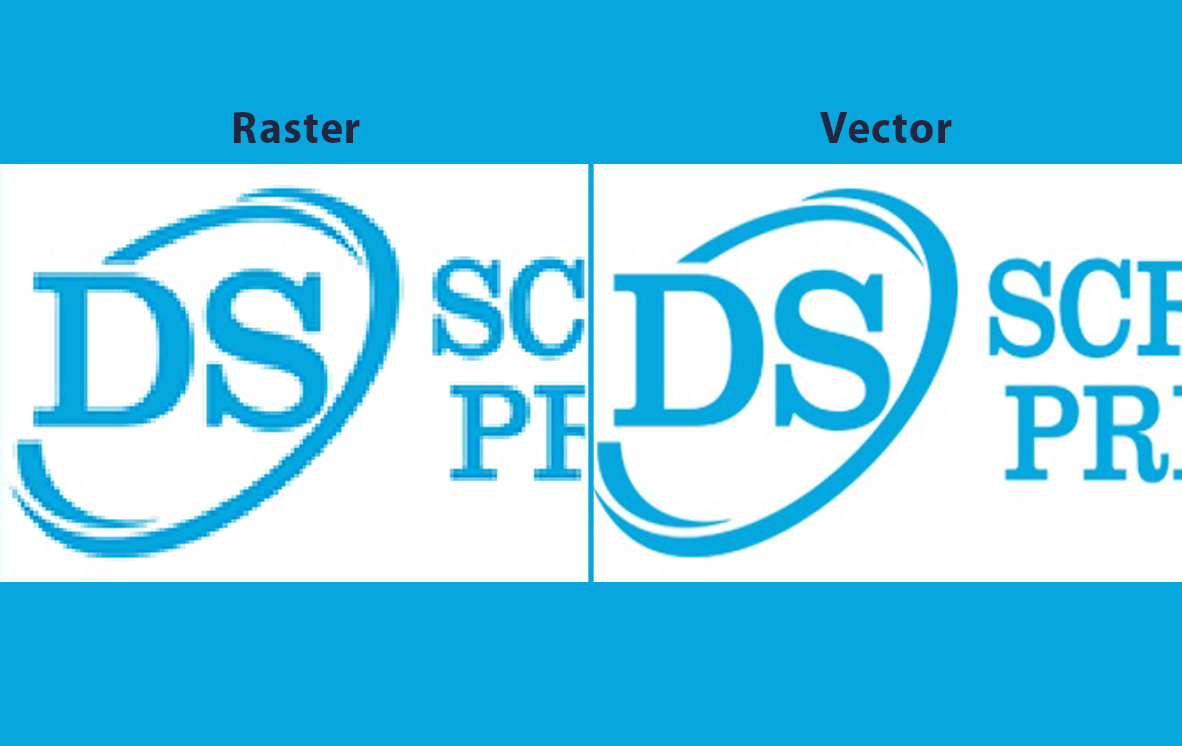

If your logo has any fonts, then these must be converted to paths (or converted to curves - depending on your software). This simply means that the font is converted to a graphic object and cannot be changed. If this is not done, then when we receive the file and don't have the equivalent font, we won't be able to match your artwork.
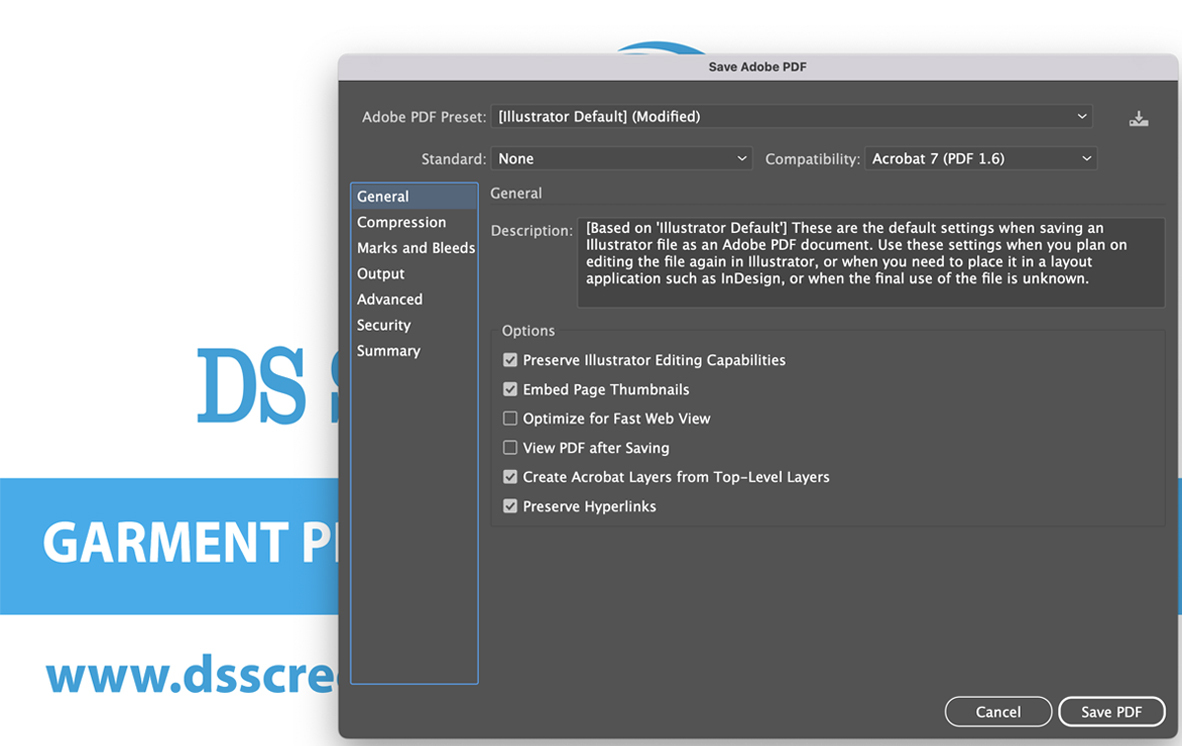
PDFs must be created from vector files and maintain edit capabilities. Don't create a bitmap file and then save it as a PDF file - it's still a bitmap and would be unusable and would be liable for a re-draw fee.

Standard colour chart for screen printing and pantone colour matching. Ink Colour Chart

All files types are accepted as long as the resolution is high quality. For all first time customers there is a £20 fee for logos or graphics to be converted into a embroidery format (digitising), this is a one off fee and your embroidered artwork will be held on file for future orders.
